How to choose a domain name and a virtual host? At present, having a website of your own has become an important way for companies and individuals to display their image, promote their business or share content. However, in the process of website construction, choosing a suitable domain name and virtual host is an important step. The purchase of these two directly affects the access speed, security and user experience of the website. The following will introduce how to choose a domain name and a virtual host.
1. How to choose a domain name?
1. Clarify the needs and determine the purpose of the domain name
Before choosing a domain name, you must first clarify what the purpose of your website is. Is it for a corporate website, personal blog, e-commerce or other purposes? Different purposes have different requirements for domain names. For example, corporate websites usually require domain names related to the company name, while personal blogs can choose more personalized or concise domain names.
2. Choose a suitable domain name suffix
A domain name consists of two parts: keywords and suffixes (such as .com, .cn, etc.). Common top-level domain names are .com, .net, .cn, .top, .xyz, etc. When choosing a suffix, it is recommended to give priority to recognition, breadth, and suffixes that meet industry needs, so that it is easier for users to remember.
3. Make sure the domain name is simple and easy to remember
The length and complexity of the domain name will affect the user's memory and input experience. Therefore, it is recommended to choose a short, easy-to-remember and simply spelled domain name. Avoid using complex character combinations or uncommon words to prevent users from misremembering or typing errors.
4. Check the availability of the domain name
After selecting a domain name, first check whether it has been registered. If the domain name you like is already taken, you can try to adjust the keyword spelling or change a different suffix.
5. Avoid sensitive or infringing content
When choosing a domain name, make sure it does not contain any content that may cause controversy, nor infringe on the trademark rights or other intellectual property rights of others.
2. How to choose a virtual host?
A virtual host is a service that hosts multiple users' websites on the same physical server. Each user has an independent virtual space and can directly access his or her website through the domain name. The advantages of a virtual host are low cost and simple operation, which is especially suitable for individuals and small and medium-sized enterprises.
Clarify your needs and choose the right configuration
When choosing a virtual host, first determine the required resources based on the size of your website and expected traffic. If the website is only used to display static content (such as pictures or text), an ordinary entry-level virtual host is sufficient; but if the website contains a lot of dynamic content (such as videos, online transactions, etc.), you need to choose a host with stronger performance.
Pay attention to the location of the server
The location of the server will directly affect the access speed of the website. If it is mainly for domestic users, it is recommended to choose a domestic virtual host provider.
Check the supported technologies and services
Different virtual host providers support different functions. When purchasing, you should see whether the required programming language (such as PHP, Python, etc.) is supported, and whether database support (such as MySQL) is provided. In addition, you should also pay attention to whether there are additional functions such as email services and SSL certificates.
Pay attention to after-sales service and stability
Although price is an important consideration, the quality of service cannot be ignored. When choosing a virtual host, you should see whether the provider provides 24/7 technical support and how stable the server is. Avoid choosing service providers that frequently go down or have untimely technical support.
3. Binding of domain name and virtual host
After purchasing a domain name and virtual host, you also need to complete the domain name resolution settings. The specific steps are as follows:
1. Log in to the domain name management panel
Log in to your account on the website of the domain name registrar and find the option of "Domain Name Management" or "DNS Settings".
2. Add domain name records
Resolve the purchased domain name to the server IP address provided by the virtual host. Usually you need to set up an A record (pointing to the server IP) and an MX record (for mail service).
3. Log in to the virtual host control panel
Log in to your account on the website of the virtual host provider, find "Bind Domain Name" or similar options in the virtual host management control panel, click to enter, and follow the page prompts to complete the binding operation.
4. Test domain name access
After completing the binding and waiting for the resolution to take effect, you can enter the domain name through the browser to see if you can access the website normally. If an error message appears, you need to check whether the resolution settings are correct.
It should be noted that both domain names and virtual hosts need to be renewed regularly. When purchasing, it is recommended to purchase for many years at a time, which not only avoids renewals in the middle, but also may enjoy discounts. When purchasing domain names and virtual hosts, choose a reputable service provider. You can judge by checking user reviews, industry reputation, etc.
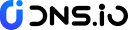

 CN
CN
 EN
EN