HTTP 403 Forbidden error is a clear rejection response from the server to the client request, indicating that the server has understood the request content, but refuses to authorize access to the target resource. Unlike 404 caused by path errors, the core contradiction of 403 error is concentrated on insufficient permissions or access policy restrictions. In e-commerce, corporate intranet or content management system, this error directly leads to business interruption and reduced user experience, and technical personnel are required to quickly locate and repair it.
1. Error nature and core trigger mechanism
HTTP 403 belongs to the category of client 4xx status code, and its technical meaning is that the request identity or permissions do not meet the server security policy. RFC 7231 clearly states: This code is returned when the server refuses to execute a request that conflicts with its security policy, and it may be triggered even if the client provides identity credentials (such as login session). Typical scenarios include:
File system permission error: Web process users (such as Apache's www-data) lack read permissions on website directories or files (recommended files 644, directories 755).
Invalid key configuration files: Apache's .htaccess or Nginx's nginx.conf contain incorrect redirection rules or access control lists (ACLs).
Missing resource access logic: No default index file (such as index.html or index.php) is configured when requesting a directory.
Network layer interception: The server firewall, security module (such as ModSecurity), or IP blacklist blocks the client IP.
Abnormal session status: Accessing resources that require authentication after login timeout, or permission changes not synchronizing the session.
2. Systematic diagnosis and repair path
(1) Client-side priority troubleshooting steps
Ordinary users can perform the following operations to eliminate local problems:
URL verification: Confirm the correctness of address spelling, capitalization and suffix, and avoid accessing directories without a trailing slash (e.g., `/data/` is correct but `/data` may report an error)
Cache cleaning: Clear browser history, cookies and local cache files to eliminate interference from old sessions or permission caches
Environment switching: Try incognito mode, change browsers or devices, and eliminate plug-in conflicts or local policy restrictions
(2) Server-side in-depth repair plan
Administrators need to check the following server-side configurations in priority:
1. File permission repair
Log in to the server via SSH or FTP and execute the command to check the target resource permissions:
chmod 644 /var/www/html/config.php # File permissions
chmod 755 /var/www/html/uploads/ # Directory permissions
If the owner is wrong, use `chown` to synchronize to the Web service user (e.g. `chown -R apache:apache/webroot`)
2. Verify and rebuild the configuration file
Check the `.htaccess` rules: delete the overly strict statements such as `Deny from all`, or temporarily rename `.htaccess` to test whether it is restored. Rebuild the index file to create `index.html` in a directory without a default page, or configure the server `DirectoryIndex` directive.
3. Security policy review
Check the firewall log (such as iptables/Cloudflare), unblock the wrong IP; disable security plugins (such as Wordfence) to test whether there is a conflict; verify the CDN settings: temporarily turn off the CDN to exclude 403 caused by the cache policy.
4. Software update and dependency check
Upgrade the web platform (such as Apache/Nginx), PHP version and plugins (especially WordPress plugins). Vulnerabilities may cause permission verification to fail. At the same time, confirm that the DNS resolution is correct to avoid the domain name pointing to the old server IP after migration.
3. Advanced scenarios and sub-status code processing
IIS and other servers subdivide 403 sub-codes and need to be processed in a targeted manner:
403.14 (directory browsing disabled): Enable the "directory browsing" function in IIS or add an index file
403.6 (IP rejection): Add the client IP segment to the server whitelist
403.7 (client certificate required): Adjust the SSL configuration to "ignore client certificate" or guide users to install the certificate
Log analysis is the key to locating the underlying cause: Check Apache's `error_log` or Nginx's `error.log`, and filter the `[client xx.xx.xx.xx]` line to obtain the specific rejection reason.
4. Long-term prevention and architecture optimization
To cure 403 errors, a continuous protection mechanism needs to be established:
Automated monitoring: Deploy tools (such as Logwatch) to scan logs in real time and issue alarms for 403 error rates exceeding thresholds
Minimize permission control: Follow the principle of least privilege to configure accounts and manage access levels through user groups
Configuration version management: Include .htaccess and other files in the Git repository, test and roll back error rules before changing
Regular penetration testing: Simulate attacks to detect WAF/firewall misinterceptions and optimize rule sets
Experience shows that > 60% of 403 errors are caused by file permissions and .htaccess errors, and the rest are mostly caused by incompatible policies after security module upgrades.
The repair of HTTP 403 errors requires the integration of permission management, configuration auditing, and protocol analysis. From basic acceptance on the client to in-depth troubleshooting on the server, technicians should prioritize verifying file permissions and index files, and then review security policies and log traces. Under the cloud-native architecture, the solidification of configurations combined with IaC (Infrastructure as Code) practices can reduce the human error rate. The resolution of each 403 error not only restores the service, but also calibrates the security boundaries of the system - precise control of permissions is always the core technical proposition of balancing security and availability.
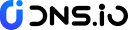

 CN
CN
 EN
EN