The server can be equipped with a discrete graphics card, but whether it can be installed and how to install it depends on many factors. The following is a detailed explanation of the installation of a discrete graphics card on the server:
Can the server be equipped with a discrete graphics card?
1. Server type: Servers are usually divided into graphics servers and data servers. Graphics servers can be installed with professional graphics cards, but mainstream graphics cards cannot be replaced because the interfaces may be different, and there may be no display card slot on the data server motherboard.
2. PCI slot: Many PCI slots on the server are used to expand network cards, fiber cards or RAID cards, rather than specifically for graphics cards. Before installing a graphics card, you need to confirm whether there is an available PCI-E 16x graphics card slot on the server motherboard.
3. Power supply: The discrete graphics card has a high demand for power supply. The original power supply of the server may not meet the needs of the discrete graphics card. Before installing the graphics card, you need to ensure that the server's power supply can provide sufficient power.
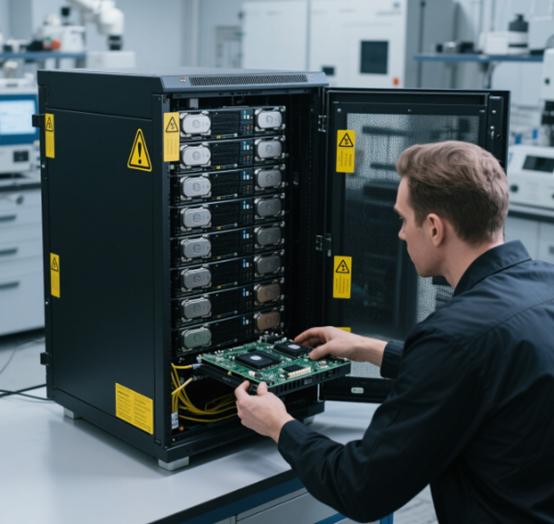
4. Heat dissipation problem: The discrete graphics card will generate a lot of heat when running, requiring a good heat dissipation environment. The internal space of the server chassis is limited, and additional heat dissipation measures may need to be considered.
5. Driver: After installing the independent graphics card, you need to install the driver correctly to bring out its performance. The driver can be downloaded from the official website and installed according to the prompts.
6. Operating system compatibility: Make sure that the selected independent graphics card is compatible with the server's operating system. Some graphics cards may not support certain specific operating system versions.
7. Application scenario: Select a suitable independent graphics card according to the specific application scenario of the server. For scenarios that require high-performance graphics computing such as scientific computing and deep learning, you can choose a graphics card with more video memory and more powerful computing power.
Do you add an independent graphics card to the server?
Adding an independent graphics card to the server is a complex process that requires consideration of multiple factors. Before deciding to install it, it is recommended to fully understand the configuration, requirements and performance characteristics of the server's independent graphics card, and consult professionals for advice. It is also necessary to pay attention to the safety and stability during the operation to avoid unnecessary damage to the server.
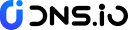

 CN
CN
 EN
EN