The most direct way to determine whether a server is a physical independent server is to start from the basic resource presentation and operation permissions of the server. Independent servers usually offer complete bare metal hardware resources, and there is no situation of resource sharing or overselling. Users have the highest privileges at the operating system level and can freely change the operating system image, configure RAID, BIOS, and even enable IPMI management permissions. In contrast, virtual servers are usually attached to a physical host machine, and resources are allocated by a virtualization platform. Although some high-end VPS are close to real servers in terms of performance, there are still hidden differences such as kernel sharing and IO bandwidth limitations.
A relatively practical method is to log in to the system and execute the following command after renting a server to initially determine whether it is an independent server. For example, running in the Linux system:
dmidecode | grep -i productThis command can query the product information of the motherboard. If the returned information is "Virtua0lBox", "KVM", "VMware", etc., it indicates that the environment is a virtualization platform. If the returned model is of a specific manufacturer, such as "Dell PowerEdge R730" or "Supermicro X10DRi" and other server models, it can basically be confirmed that the server is a physical standalone server.
Another common method is to check the CPU information:
lscpuIf fields such as "Hypervisor vendor" appear, it indicates that the system is running in a virtualized environment. If this field is absent and the CPU cache is complete with the same number of threads and cores, it tends to be a bare metal physical machine. In addition, it can also be done through commands such as:
dmesg | grep -i virtualCheck the virtualization prompt information during the kernel startup process. This can further confirm whether the current system's operating environment is the virtual layer.

In a Windows server, you can also view the underlying hardware through "System Information" or "Device Manager". For example, run it using PowerShell:
Get-WmiObject win32_computersystemIf the returned "Model" field is "KVM", "VMware Virtual Platform" or "Microsoft Virtual Machine", it indicates that this is not a truly independent physical server. If the specific server model is displayed, such as "HPE ProLiant DL380 Gen10", the probability of it being a physical standalone server is very high.
Another perspective for judgment is the disk device information. Independent servers typically support multiple bays and RAID configurations, while virtual servers usually only expose one or a few virtual disks. The following command can be run to check the hard disk controller information:
lspci | grep -i raidIf the server supports hard RAID cards and can customize array levels, and also supports hot-swappable functionality, it can basically be confirmed that the server is an independent server. Some server rental providers also offer access to remote management consoles such as iLO, iDRAC, and IPMI. These are underlying hardware interfaces that only independent servers can have, used to view information such as the physical status of the server, power status, and temperature sensors.
At the network level, the public IP structure of the server can also be observed. Although some high-end VPS have independent public IP addresses, their IP segments are often the same as those of the host machine or they share a bandwidth resource pool. Independent servers usually have their own network ports, support dual network card redundancy, and even BGP origin policies.
In addition, the pricing provided by some service providers can also be used to reverse determine the type of server. The price of dedicated servers is usually much higher than that of VPS, especially when the configuration is the same. If the server price is lower than the industry average price of the same configuration, it is very likely that the virtualization solution is disguised. When making a purchase, users should focus on verifying the remote management permissions supported by the server (such as whether IPMI is provided, whether the system can be reinstalled, and whether the BIOS can be directly accessed) as well as the server model information of the data center.
It is also particularly important to choose a service provider with a good reputation and publicly indicating the product structure. Some American service providers clearly distinguish their bare metal server and VPS product lines and provide detailed explanations such as specific models, installation consoles, and RAID control. When making a purchase, users can review the product's technical documentation, confirm the description of resource exclusivity in the service agreement, and save the contract terms for subsequent rights protection.
In conclusion, to determine whether the rented US server is truly an independent server, a comprehensive judgment needs to be made from multiple dimensions such as the system environment, hardware identification, virtualization features, remote management permissions, disk structure, and network ports. Even though some VPS have improved their performance by using hardware passthrough technology and SSD RAID architecture, they still cannot replace the unique value of physical standalone servers in terms of resource exclusivity, security isolation, system control and high concurrent business capabilities. Maintaining technical sensitivity, verifying key parameters, making reasonable price comparisons and conducting tests and verifications during the purchasing process is the fundamental way to avoid pitfalls and ensure the performance and stability of the server. For users with long-term business carrying, critical task deployment or high-load operation requirements, ensuring that they rent an independent server is the key to truly taking control of their digital resources.
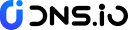

 CN
CN
 EN
EN