Hong Kong VPS has a network environment that is friendly to mainland users. Many developers and operation and maintenance teams are willing to use it to deploy code hosting, continuous integration, and development and testing environments. GitHub is the world's largest code hosting platform, with a large number of open source projects and corporate private libraries, which require efficient and stable downloads and access, because the domestic network has certain access restrictions and fluctuations to GitHub. However, through Hong Kong VPS, it is possible to accelerate GitHub access and increase the speed of operations such as git clone and git pull, and also ensure the smoothness of dependent package downloads and CI/CD pipeline execution. The complete process and optimization strategy for fast and stable access to GitHub are shared below.
First, purchase and configure a suitable Hong Kong VPS. For GitHub large file downloads and multi-concurrent pull scenarios, it is recommended to use a VPS instance with at least 2 cores, 4GB of memory, 50GB SSD, 5Mbps or higher CN2 lines. The CN2 GIA high-quality line can significantly reduce domestic access delays and jitters, making cross-border traffic smoother. After activation, obtain the public IP and SSH login parameters of the VPS through the console, and complete the key pair configuration between the local and VPS: execute ssh-keygen locally to generate id_rsa and id_rsa.pub, and append the public key content to /root/.ssh/authorized_keys.

Next, install Git and necessary dependencies on the Hong Kong VPS. Taking Debian/Ubuntu as an example, execute apt update && apt install -y git ca-certificates curl to ensure that the system has HTTPS support and certificate root trust. If using Alpine, you need to apk add git openssh-client ca-certificates curl. After installation, you can verify the version through git --version. To avoid slow GitHub domain name resolution caused by domestic DNS pollution, you can configure VPS's /etc/resolv.conf to use Alibaba Cloud or Google DNS:
nameserver 223.5.5.5
nameserver 8.8.8.8At the same time, it is recommended to add official public IP mappings such as 140.82.112.4 github.com in /etc/hosts to avoid distributed DNS pollution.
Once the basic environment is ready, you can perform Git operations. For cloning public repositories, it is recommended to add the -c http.proxy= parameter to the command to specify the direct connection mode:
git -c http.proxy="" clone https://github.com/user/repo.gitIf you need to access a private repository, connect via the ssh protocol:
git clone git@github.com:user/private-repo.gitDuring the first SSH connection, the system will prompt you to add github.com to ~/.ssh/known_hosts. Enter "yes" to establish a trusted fingerprint storage.
For large file downloads and interrupted and resumed uploads, you can use the git lfs (Large File Storage) extension. First install git-lfs:
curl -s https://packagecloud.io/install/repositories/github/git-lfs/script.deb.sh | bash
apt install -y git-lfs
git lfs installWhen cloning, git-lfs will automatically intercept large file requests and use a dedicated storage service to avoid the performance bottleneck of the standard Git protocol.
Hong Kong VPS access to GitHub may still encounter temporary fluctuations. At this time, you can combine proxy and mirror technology for further optimization. 1. Deploy a transparent proxy through or Shadowsocks to accelerate the RPC protocol with CDN Cache nodes. Simple example: Install on the VPS and configure settings.json, then set in the environment variables
export ALL_PROXY=socks5://127.0.0.1:1080,then execute the Git command to use the proxy channel. 2. Using GitHub's domestic mirror service can significantly improve HTTPS download speed and avoid branch access failures.
To improve the stability of continuous integration, you can also pre-detect network quality in the CI script and switch mirrors and proxies according to conditions. For example, use:
ping -c 4 github.com | grep 'time='
if [ $? -ne 0 ]; then
MIRROR="https://hub.fastgit.org"
else
MIRROR="https://github.com"
fi
git clone $MIRROR/user/repo.gitThis logic allows the script to automatically switch to the mirror when the primary domain name cannot be directly accessed to avoid build interruption.
During the operation and maintenance process, to continuously monitor the network performance from VPS to GitHub node, you can use mtr github.com -c 100 to perform comprehensive routing and packet loss tests, or deploy the smokeping monitoring tool to regularly collect delay fluctuation curves and set alarm thresholds. Once the RTT continues to exceed the threshold or the packet loss rate exceeds the standard, the operation and maintenance personnel can switch the VPS server in time, optimize the route, or apply for a higher quality CN2 line.
Finally, to meet future needs, the VPS performance can be further upgraded. If the warehouse and build have higher requirements for IO performance, NVMe SSD or local direct-connected block storage can be used; if a higher concurrent pull speed is required, multi-core CPU and larger memory can be added to improve the parallelism of Git processes; for large-scale continuous integration pipelines, multi-node Hong Kong VPS clusters can be deployed, combined with load balancing and distributed file cache (such as NFS or AuroraFS) to achieve higher throughput.
Through the above environment preparation, network configuration, proxy optimization, monitoring alarms and continuous upgrades, enterprises and developers can achieve high-speed and stable access to GitHub on Hong Kong VPS, meeting the needs of diverse scenarios such as cross-border development, CI/CD pipelines, and large-scale image warehouse hosting. With the help of native CN2 lines, domestic mirrors and intelligent switching strategies, a highly available modern development experience is continuously guaranteed, thereby greatly improving development efficiency and product launch speed.
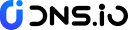

 CN
CN
 EN
EN