In the context of enterprise digitalization and rapid expansion of data assets, storage servers have become an indispensable part of the basic IT architecture. Especially in scenarios where data export, cross-border e-commerce, video distribution and cloud computing services are highly dependent on storage, Hong Kong, as a key data transfer station in the Asia-Pacific region, has geographical advantages and policy environment that make Hong Kong storage servers popular among enterprises.
However, faced with many Hong Kong server providers and a variety of configuration solutions, how users should choose the storage type and capacity that best suits their business needs has become a critical and complex decision.
1. Application value of Hong Kong storage servers
Before understanding how to choose, first clarify the actual value of Hong Kong storage servers:
Data neutrality and network freedom: Hong Kong has a legal and network environment where data is not landed and access to international resources is not restricted, which facilitates global data deployment.
Low-latency connection between Southeast Asia and the Mainland: Hong Kong has sufficient export bandwidth and high-quality lines such as CN2 and BGP, which have advantages in connecting the Mainland and overseas.
Local storage has strong compliance: For businesses with data sovereignty and compliance requirements (such as finance and medical care), localized storage facilitates supervision and traceability.
Diverse applications: From video distribution, database backup, to AI training data pool construction, Hong Kong storage servers can support different load requirements.
2. Analysis of common storage types and their applicable scenarios
Choosing the storage type is the first key factor in purchasing a Hong Kong server. The mainstream storage types on the market include: HDD, SSD, NVMe, SAN, NAS, object storage, etc., each with its own advantages and disadvantages.
1. HDD (mechanical hard disk)
Features: low cost, large capacity, suitable for sequential reading and writing.
Applicable scenarios: log archiving, video archiving, cold data storage, file system.
Disadvantages: low IOPS, poor random access performance, not suitable for high-frequency reading and writing.
2. SSD (solid state drive)
Features: fast reading and writing speed, fast startup speed, high reliability.
Applicable scenarios: database cache, Web application storage, virtualization environment.
Disadvantages: relatively high price, limited write life.
3. NVMe SSD
Features: Compared with traditional SATA SSD, NVMe transmits through PCIe bus, and the speed is significantly improved.
Applicable scenarios: big data analysis, AI model training, online trading platform.
Advantages: low latency, high concurrent read and write capabilities.
4. SAN
Features: centralized storage architecture, providing high-performance connection through fiber channel.
Applicable scenarios: enterprise-level database, high-availability cluster, large ERP system.
Limitations: high construction cost and complex configuration.
5. NAS
Features: IP-based shared storage, flexible deployment and convenient management.
Applicable scenarios: multi-department data sharing, lightweight file server.
Suitable for small and medium-sized enterprises: good cost performance.
6. Object storage (such as Ceph/S3)
Features: strong unstructured data processing capabilities, good elasticity, and strong scalability.
Applicable scenarios: photo library, audio and video resource management, distributed system.
Advantages: high availability, on-demand expansion, suitable for Internet platform deployment.
III. How to determine the capacity size according to the business type
After selecting the storage type, the next step is to plan the capacity size. Without a clear capacity assessment, it is easy to cause over-purchase or capacity shortage, affecting business continuity.
1. Website/blog applications
Recommended storage capacity: 50GB~200GB SSD is enough.
Reason: high proportion of text and image resources, small data volume, but fast response is required.
2. Video streaming platform
Recommended storage capacity: 5TB~100TB mechanical disk or hybrid storage (SSD + HDD).
Storage characteristics: large upload/distribution volume, long-term storage, occasional intensive reading.
3. Data backup and archiving
Recommended storage capacity: based on the full backup + incremental backup cycle estimate, usually 2~5 times the main business data.
Suitable for use: large-capacity HDD or low-frequency access object storage.
4. E-commerce and order system
Recommended storage capacity: 500GB~2TB high-performance SSD or NVMe.
Requirements: fast response speed, frequent transactions, high data security requirements.
5. Enterprise file server
Recommended storage capacity: depends on the number of employees and the file growth rate, usually starting from 1TB.
Recommended solution: use RAID10 array + regular snapshot backup.
6. AI training platform
Recommended storage capacity: starting from 10TB, it is recommended to use NVMe+distributed storage.
Highlights: high IO requirements, frequent concurrent reading.
Appendix: 3 FAQs
Q1: Why is the access speed not significantly improved when I use SSD for website storage?
The bottleneck may not be the hard disk performance, but the bandwidth, PHP execution speed, database connection, etc. It is recommended to conduct a comprehensive performance diagnosis.
Q2: Is it safe to use RAID?
RAID can improve data redundancy, but it cannot replace regular backup, especially to deal with problems such as accidental deletion and human operation.
Q3: Will choosing too large a storage capacity for a Hong Kong server affect performance?
It will not directly affect performance, but it will cause cost waste. A reasonable data growth cycle should be evaluated, and it is more economical to expand capacity on demand.
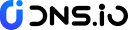

 CN
CN
 EN
EN