A port is a logical number used to distinguish application processes in a computer network protocol stack. Together with an IP address, it forms a five-tuple of network communication and determines the destination and source of a datagram. Common port ranges are between 0 and 65535, of which 0 to 1023 are system or well-known ports used for public services such as HTTP (80), HTTPS (443), and SSH (22), 1024 to 49151 are registered ports, and 49152 to 65535 are dynamic or private ports. The operating system correctly distributes network layer or transport layer data to the corresponding application through the port number. Any network service must listen on a specific port to respond to client requests. Since the port exposes the available services on the system, attackers can quickly determine the available network entrances and launch further attacks by scanning the open ports of the target IP.
Port scanning is a common method in security audits and attack preparation. Legitimate security teams use port scanning tools (such as Nmap) to assess network security, while attackers use fast detection scripts to enumerate open TCP and UDP ports on the target host to identify potential vulnerable services. Common scanning types include TCP full connection scanning, SYN half connection scanning, UDP scanning, FIN or Xmas scanning, and ACK scanning.
Full connection scanning is the most intuitive, and determines the port status by establishing a complete three-way handshake with the target, but it is easy to be captured by logs and intrusion detection systems; SYN scanning sends half-open data packets and determines whether it is open or not based on the returned SYN/ACK or RST packets; UDP scanning is more covert, and infers the port status based on the target's ICMP unreachable response to the empty UDP packet, but it is slow and easy to trigger defense mechanisms. Through these scanning methods, attackers can quickly lock high-value service ports such as HTTP, SSH, RDP, and databases, preparing for subsequent blasting, exploiting vulnerabilities, or persistent implantation.
In order to prevent port scanning, multi-level measures need to be taken on network devices and servers. First, configure the least privilege policy in the border firewall or cloud security group to open only necessary ports to the outside and prohibit all other inbound traffic. Use the default deny (deny all) policy to limit the inbound ports of the server host to the port numbers used by the business, and force only specific source IPs or networks to access management services. Secondly, the local firewall (such as iptables, firewalld, Windows Firewall) should be enabled inside the server, and stateful inspection packet filtering should be used to track legitimate sessions and filter illegal connection attempts. Rate limits should be set for UDP port scans in particular, and modules such as "-limit" or "hashlimit" should be used to control the number of connection requests per unit time for a single IP to reduce the load pressure caused by scanning.
Port Knocking is a dynamic port protection technology that implements the function of covertly switching service ports by sending specific knocking sequences on multiple designated ports in sequence. The server monitors all inbound traffic and performs state machine parsing on the predefined knocking sequence. Once the sequence is correct, the target port is temporarily released on the local firewall and then automatically closed. This method effectively hides management ports, such as SSH ports that are not directly open to the outside world, which helps prevent detection by automated scanning and blasting tools.
Intrusion detection and prevention systems (IDS/IPS) are also powerful means of detecting port scans. Deployment of network-based IDS/IPS (such as Snort, Suricata) can analyze network traffic patterns in real time, identify rapid and continuous port detections and trigger alarms. After opening the corresponding rule set, the system can intercept or reject further scanning traffic, and can blackhole or add the source IP to the firewall blacklist. Combined with log management tools (such as ELK, Graylog), the security team can trace back scanning events, obtain complete attack links and scanning behavior characteristics, and provide a basis for subsequent protection strategy adjustments.
In cloud environments, load balancing and WAF products provided by cloud vendors also have port protection capabilities. Through terminal sessions on load balancers, the real ports of backend hosts can be hidden, and only a small number of security audited ports can be exposed to the outside world; all traffic is first imported into WAF or cloud firewall, and then deep inspection is performed based on traffic characteristics to prevent malicious port scans from reaching the source station directly. Cloud WAF usually supports rule engines and IP reputation protection, which can block abnormal requests and automatically update blacklists.
For scenarios with high security requirements, jump servers or bastion hosts can also be used to centrally manage remote connections. The bastion host only exposes a single SSH or RDP port. All operation and maintenance personnel must log in through the bastion host before they can access the intranet host. The bastion host records all session operations and can perform multi-factor authentication, which not only reduces passive port exposure, but also strengthens the audit and permission control of operation and maintenance.

Finally, vulnerability scanning and penetration testing should be carried out regularly. Use security scanning tools (Nessus, OpenVAS) to periodically evaluate intranet and extranet hosts, verify the effectiveness of port protection strategies, and optimize firewall rules and security group configurations accordingly. At the same time, simulate port scanning in the test environment to confirm whether the knocking sequence, rate limit and IDS/IPS alarm are working properly, forming a closed-loop security operation process.
Above, from the network boundary to the host, from dynamic knocking to intelligent detection, enterprises can implement comprehensive defense against port exposure and port scanning behaviors. While maintaining business accessibility and operation and maintenance convenience, minimize the network attack surface to provide a solid security barrier for servers and applications.
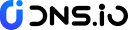

 CN
CN
 EN
EN